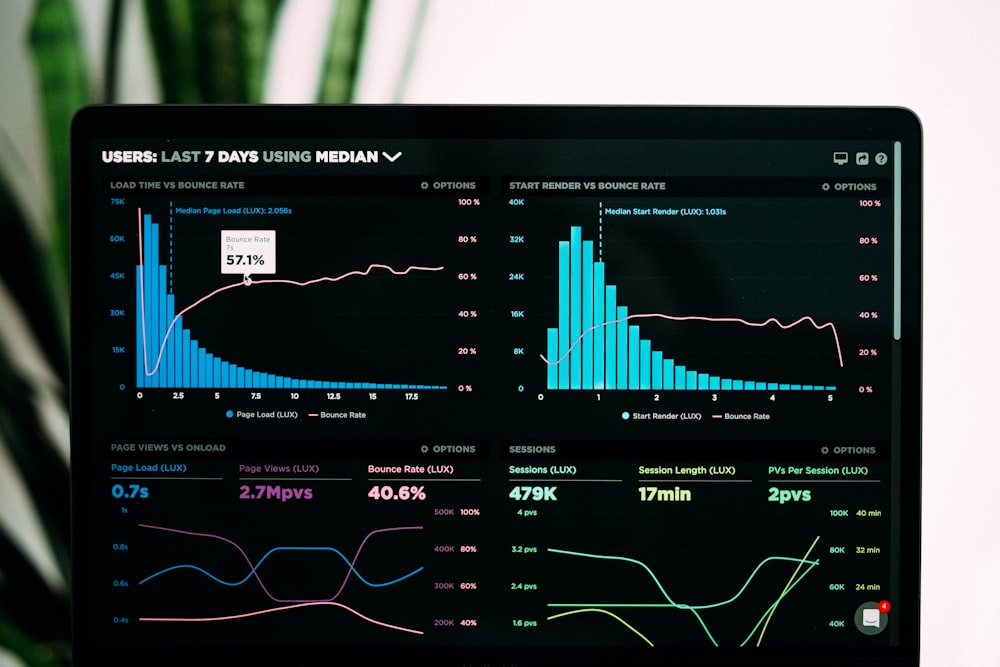
Integration
Integrating Screenshots into Your Application
April 25, 2025
8 min read
Adding screenshot functionality to your application can significantly enhance user experience and provide valuable features. This guide will walk you through the process of integrating our Screenshot API into various application types.
Web Application Integration
For web applications, you can use our API client-side or server-side depending on your needs.
Server-Side Integration (Node.js)
javascript
01const express = require('express');02const axios = require('axios');03const app = express();0405app.post('/generate-screenshot', async (req, res) => {06 try {07 const { url } = req.body;0809 const response = await axios.post('https://api.screenshotapi.com/capture', {10 url,11 width: 1280,12 height: 800,13 fullPage: true14 }, {15 headers: {16 'Authorization': `Bearer ${process.env.SCREENSHOT_API_KEY}`17 }18 });1920 res.json({ screenshotUrl: response.data.screenshotUrl });21 } catch (error) {22 res.status(500).json({ error: 'Failed to generate screenshot' });23 }24});2526app.listen(3000, () => console.log('Server running on port 3000'));
Mobile Application Integration
For mobile apps, you'll typically want to handle the API calls on your backend:
React Native Example
javascript
01import React, { useState } from 'react';02import { View, Button, Image, TextInput, StyleSheet } from 'react-native';0304export default function ScreenshotGenerator() {05 const [url, setUrl] = useState('');06 const [screenshotUrl, setScreenshotUrl] = useState(null);07 const [loading, setLoading] = useState(false);0809 const generateScreenshot = async () => {10 setLoading(true);11 try {12 const response = await fetch('https://your-backend.com/generate-screenshot', {13 method: 'POST',14 headers: {15 'Content-Type': 'application/json',16 },17 body: JSON.stringify({ url }),18 });1920 const data = await response.json();21 setScreenshotUrl(data.screenshotUrl);22 } catch (error) {23 console.error('Error generating screenshot:', error);24 } finally {25 setLoading(false);26 }27 };2829 return (30 <View style={styles.container}>31 <TextInput32 style={styles.input}33 value={url}34 onChangeText={setUrl}35 placeholder="Enter website URL"36 />37 <Button title={loading ? "Generating..." : "Generate Screenshot"} onPress={generateScreenshot} disabled={loading} />38 {screenshotUrl && <Image source={{ uri: screenshotUrl }} style={styles.screenshot} />}39 </View>40 );41}4243const styles = StyleSheet.create({44 container: { padding: 20 },45 input: { height: 40, borderWidth: 1, marginBottom: 12, padding: 8 },46 screenshot: { width: '100%', height: 300, marginTop: 20 }47});
Webhooks for Asynchronous Processing
For high-volume applications, use our webhook functionality to handle screenshots asynchronously:
javascript
01// Request a screenshot with webhook notification02const response = await fetch('https://api.screenshotapi.com/capture', {03 method: 'POST',04 headers: {05 'Content-Type': 'application/json',06 'Authorization': 'Bearer YOUR_API_KEY'07 },08 body: JSON.stringify({09 url: 'https://example.com',10 webhookUrl: 'https://your-app.com/webhook/screenshot-ready'11 })12});1314// Then handle the webhook15app.post('/webhook/screenshot-ready', (req, res) => {16 const { screenshotUrl, metadata } = req.body;17 // Process the completed screenshot18 // Store in database, notify user, etc.19 res.sendStatus(200);20});
By following these integration patterns, you can add powerful screenshot capabilities to any application with minimal effort.
DevelopmentTutorial
Ready to Get Started?
Get your API key now and start capturing screenshots in minutes.
